Issue 5: AI Agents, Context Windows, and Gemini for Report Generation
What is an AI agent? And how much can AI remember?
Welcome to Issue 5! Last time, we touched on AI’s impact on jobs. Today, we’ll dive deeper into AI Agents — the hottest trend transforming jobs.
Also, how many words equal a token? Wait, what’s a token? And how to get Gemini to deliver top-notch reports?
Let’s jump in.
News That Matters
Has AI gone mainstream?
ChatGPT and Google Gemini, the two leading conversational AI apps, have reportedly touched 800 million and 400 million users respectively. ChatGPT also became the 5th most visited website globally in April 2025. And India is not lagging behind, accounting for ~13.5% of global ChatGPT mobile app users (higher than the US at 8.9%).
People are not only using AI more, they're paying for it too. In Feb 2024, six years after launch, Google One had 100 million paid subscribers, paying mostly for cloud storage. But in only 15 months since then, it has 150 million paid subscribers, with AI driving the 50% surge. Meanwhile, Open AI (that owns ChatGPT) had 3 million paying business users in May 2025, up from 2 million in Feb 2025.
These milestones signal a broader shift. AI is no longer just good-to-have, but a need, a first port of call for search, analysis, and more — with some users willing to pay for it.
ChatGPT upgrades enterprise offerings to integrate better with existing workflows
If you’re a paying customer, ChatGPT can now connect to gmail, Outlook, Google Drive and more, to personalise its output to you. Business users also get to connect ChatGPT to SharePoint, Dropbox etc. so that it can pull from internal docs to help out better. There’s even a new record mode on Mac that listens to meetings or voice notes and turns them into notes, summaries, or action items (remember Otter.AI?). Basically, ChatGPT’s trying to go from a personal chatbot to a full-on business tool.
Perplexity introduces new tool that creates spreadsheets, dashboards and web apps
Called Perplexity Labs, it lets users do all this using plain-language prompts — currently available only to Pro subscribers.
One Trend of Note
AI Agents: From Assistants to Autonomous Decision-Makers?
Everywhere we look, there are headlines about AI agents: “Microsoft launches an Agent Marketplace” says one, “there is a rush to launch HR agents”, screams another, “Perplexity’s CEO sees AI agents as the next battleground” informs a third.
But. What are “AI agents”? Well, the name kind of says it all. An “agent” has agency to act on its own. Unlike regular AI tools that follow orders step by step, AI agents can make decisions and get things done without constant supervision. Think of them as digital coworkers who don't need a ton of hand-holding. Sounds great? Or scary?
Some real world examples:
Sales reporting: Instead of just pulling up sales numbers when asked, an AI agent can analyze trends, make a summary, and email it. All by itself.
Finance & Payments: Rather than just flagging overdue invoices, an AI agent can send reminders, escalate critical cases. End-to-end task handling, since agents have, er, the agency to fulfil intentions, not just explicit instructions.
But it’s not perfect…
AI agents need guardrails — human oversight, quality checks, and access to the right info (as Klarna recently found out). Not to forget the privacy and security concerns around giving agents access to tools or sensitive data.
What next?
Companies are testing AI agents as virtual employees — handling customer support, finance ops, logistics and more. They work 24/7, no coffee breaks, but we still need to figure out how to manage them like real team members.
Now picture agents teaming up, each handling part of a bigger task — like a human team, just automated. That needs shared rules and standards, and tech companies are racing to define them. The goal? Build the platform everyone else builds on.
That includes a common language for how agents talk to each other (like Google’s Agent2Agent, or A2A Protocol), standards for connecting to tools and AI models (like Anthropic’s Model Context Protocol, or MCP), and toolkits to build agent teams (like Microsoft’s AutoGen, and CrewAI).
These protocols may shape everything from how data flows to how secure systems are, and even how value moves in an AI-driven world. It’s a race to build the operating system for the agent economy.
The bottom line?
⭐ ️ AI agents are changing how work gets done — lesser / no human intervention on grunt work, faster decisions and more hybrid teams (humans + AI).
⭐While with humans there’s an element of subjectivity, AI agents make decisions objectively, which can be especially handy for things like credit worthiness / KYC checks.
⭐️ There’s a scramble to set the standards and capture value in the corporate world, as expected when any cool new tech shows up.
⭐️ As routine, repetitive work shrinks, we may all need to learn new skills to thrive in this new world order.
AI Term of the Fortnight
How Much Can AI Remember? Tokens & Context Window Explained
When you interact with an AI model it doesn't process entire sentences the way humans do. Instead, it breaks everything, both queries and responses, into small units called tokens.
A token can be:
A whole word (like “the” or “and”)
Part of a word (“understand” might split into “under” + “stand”)
Punctuation (like a comma)
A number (“2025” might be one token, but “1,000,000” could be multiple tokens!: 1 , 000 , 000)
Tokens are the building blocks of how the model reads and responds.
Context window (also called context length) is how much the model can “remember” at once — measured in tokens. Think of it as the model’s memory span. For instance, a model with an 8,000-token context length can only consider the most recent 8,000 tokens in a conversation (roughly 6,000 words). If the total input exceeds this limit, the model forgets earlier parts of the exchange.
To put this in perspective, leading models like Open AI’s GPT-4.1 and Google Gemini 2.5 Pro both have context windows of 1 million tokens (~2,300 pages of text).
Why it matters:
Costs: Many AI tools charge based on token usage — understanding tokens helps us manage usage and spend.
Smarter prompts: Knowing how AI handles memory helps you structure better inputs for content creation or summarizing long documents.
Better AI strategy: Understanding tokens helps you set realistic expectations for AI tools in tasks like customer support.
AI in Practice
Find and Share Insights with Gemini Deep Research & Canvas
We’ve all been there — endlessly digging through the internet for solid research to build a market analysis, prep a pitch, or just learn something new. Google Gemini’s ‘Deep Research’ mode, is a nifty research tool that makes it way easier to do this. What’s more? With a couple of clicks you can turn the research into a webpage or infographic using ‘Canvas’ from the same window.
Here’s a quick guide:
📝Part 1: Create your report with Deep Research
Start a new chat in gemini.google.com and click ‘Deep Research’ in the prompt area. Type your question. Example: “What’s the market size for ring-based health monitors in India?” Gemini will create a step-by-step research plan that you can review and adjust before it begins.
Once it generates the report you can ask follow-ups. When you're happy with it, you can export the report to google docs or ask gemini to create a downloadable pdf.
🌐 Part 2: Turn it into a shareable webpage with Canvas
Click ‘Canvas’ from the prompt bar, hit ‘Create’ from the top right-hand corner, and choose ‘Web page’. Gemini formats your research into a clean, scrollable layout with collapsible sections. You can edit text, rearrange blocks, and pick a color theme.
You can also ask Gemini to “Add sources to each section.” When ready, click ‘Share’ on the top right-hand corner to get a public link that anyone can view, with no sign-in needed.
Check here for the sample webpage we generated (press continue on the security warning pop up, and make sure “preview” mode is selected if you only see HTML code).
What makes Deep Research + Canvas a powerful combination?
✅ Source transparency: Every fact includes a clickable source — so it’s easy to verify and more credible.
✅ Well-organized content: Info is broken into clear, logical sections. When asked, it can expand on specific areas, giving you more control over the research journey.
✅ No more knowledge gaps: Gemini will include related aspects/concepts you didn’t even know to ask about. For example, data privacy regulations with regard to personal health monitoring devices.
✅ Interactive webpage layout: Clean,and easy to read, like a microsite, with click-to-expand sections.
✅ Built-in citations: Sources are carried over into the webpage automatically, and in case they aren't, just ask.
✅ Easy sharing: Instantly generate a public link, viewable by anyone.
✅ Flexible output formats: Export your research as a web page, infographic, quiz, or audio summary.
With that, we come to the end of one more issue at AI UnGeeked. What did you find useful? What would you like us to change? Tell us in the comments or as a response to this email.
Till next time, cheers!




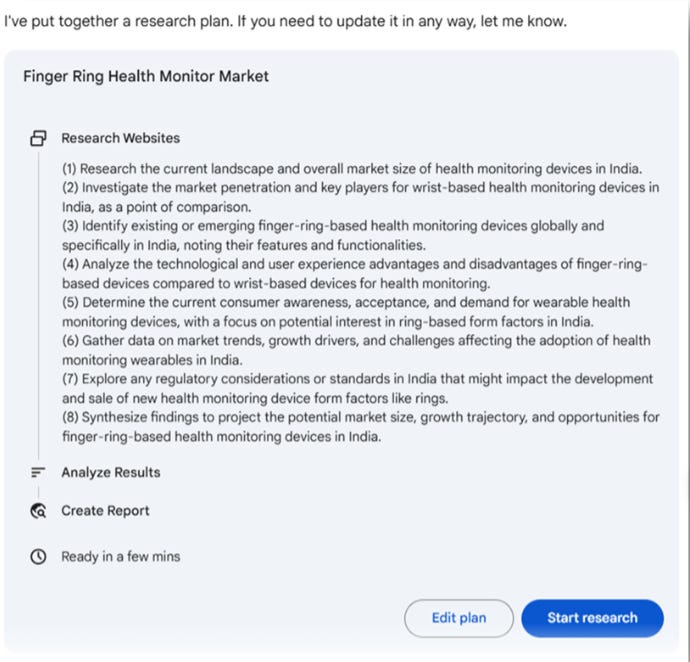
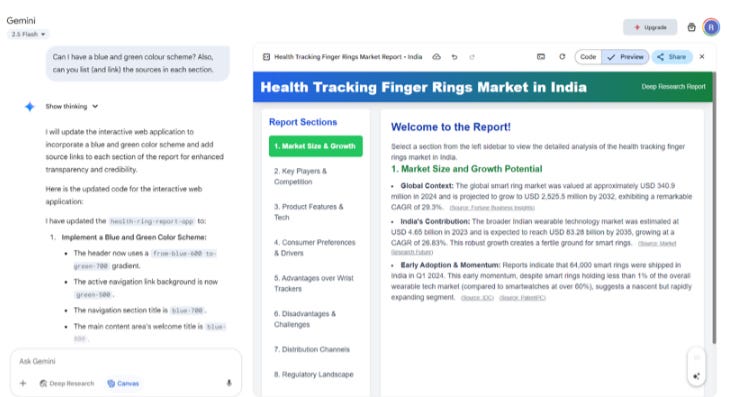
Great read. Thanks!